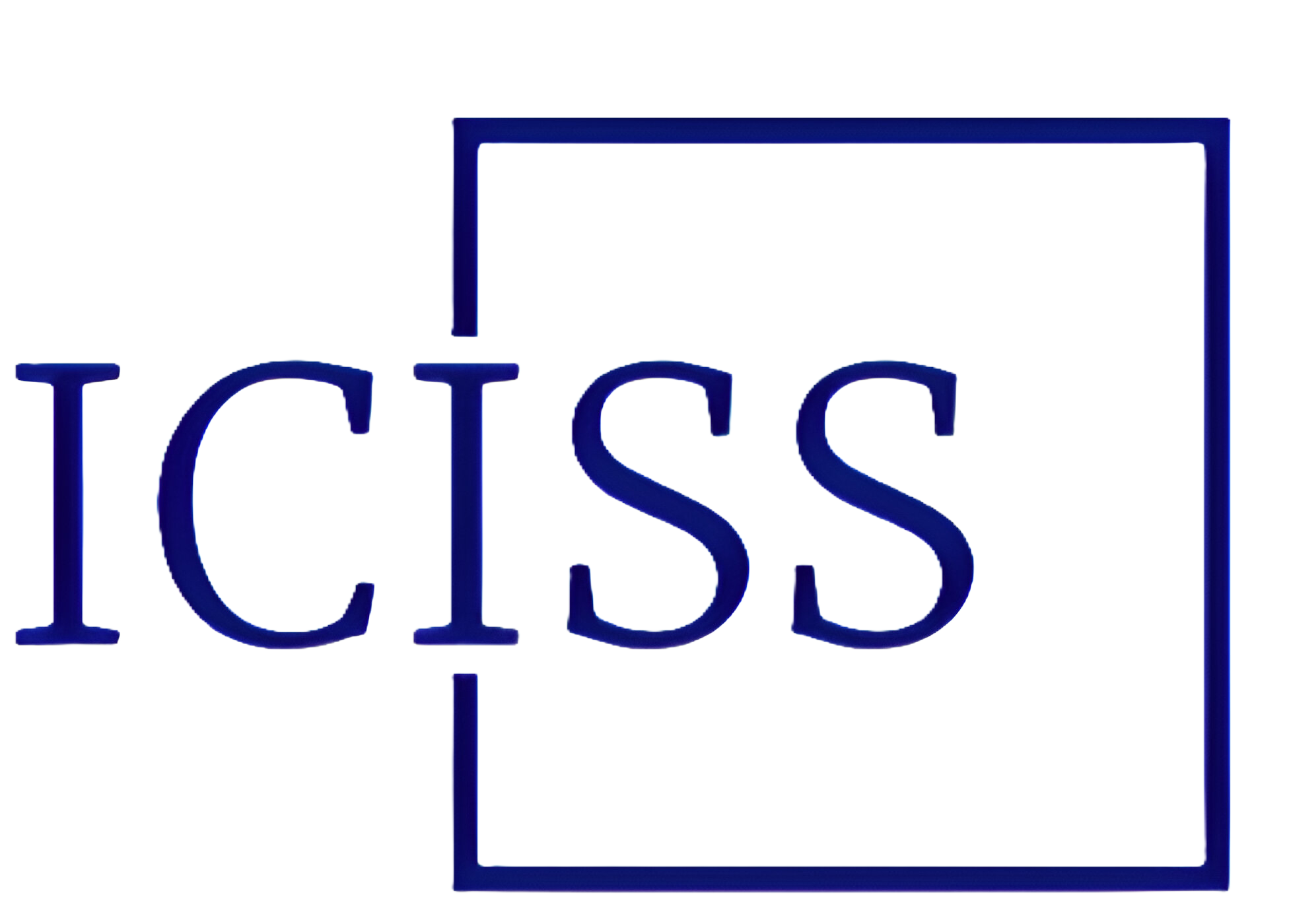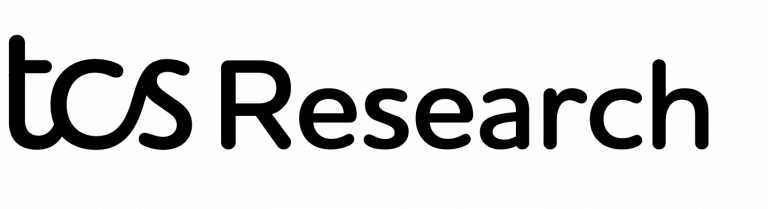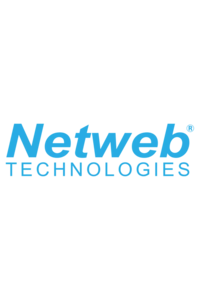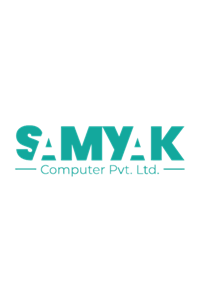The 21st International Conference on Information Systems Security (ICISS 2025) will be hosted by IIT Indore from December 16-20, 2025. ICISS is a premier international conference on information security and privacy. The ICISS conference provides a dynamic platform for researchers, academicians, and industry professionals worldwide to discuss and explore advancements in cybersecurity, cryptography, system security, and hardware security. Since its inception in 2005, the conference has fostered impactful research collaborations, addressing emerging security challenges in computing and information systems. With keynote talks by leading experts, technical paper presentations, hands-on workshops, and panel discussions, ICISS 2025 aims to facilitate knowledge exchange and shape the future of digital security.
As the host of ICISS 2025, the Indian Institute of Technology Indore (IIT Indore)
stands at the forefront of technological research and academic excellence.
Established in 2009, the institute has rapidly gained recognition for its
pioneering contributions in engineering, science, and interdisciplinary fields,
including cybersecurity and information systems. With a distinguished faculty, world-class
research facilities, and strong industry collaborations, IIT Indore provides an
intellectually
stimulating environment for innovation and discovery. Its scenic campus and state-of-the-art
infrastructure
make it an ideal venue for an international conference of this caliber, ensuring an
enriching experience for
all participants.
NIGHUD - Web Discovery Contest by CAIR, DRDO & IITI
Submissions are open:
Submission portal is currently accepting PhD forum submissions only.
Submission Link
Registration is now open for ICISS 2025!
Registration Link: iciss.isrdc.in/registration.html
Accommodation for ICISS 2025
Kindly fill out the Google Form by 15 November 2025 (EOD) using the link below:
For visa-related information, please email neminath@iiti.ac.in.